COMMUNICATION:
• Choices & Groupings for Final Projects • What we are up to: assignment #1 #2 # 3 #4 are now done
• So we need to find a day to do the class that didn’t happen, let us vote ( --> Thursday 3pm is a good day for most)
Take photos
Ask me to explain if I am too fast
Take screenshots
Take notes
MUST READ THE WEEKLY BLOG ENTRY when posted!!LAST WEEK:
Groups gathering - Electronics Inputs (Outputs needs more in-depth) - Gestalt Theory & Feedback
CLASS:
• Attendance
• Check your Unreal assignment
• What have we learned 2 weeks ago?
• Talk about the presentation
• What angles does this class have? Keep that in mind for your presentation
• Get into groups• Talk about the presentation
• What angles does this class have? Keep that in mind for your presentation
• Assign roles
Designer = 3d modelling, sketching, wire framing, mood boards - user testing
Communicator = keeps everybody (+myself in touch) organized
Programmer = get BPs working
Check blog entry from last week
• You are presenting next class
7 items are due in draft form at the end of this class
——> 1st period get the archetypes right and narrow down
https://www.youtube.com/watch?v=e-n90xrVXh8
——> 2nd period get the documents going for end of class, 7 items are to be spread between group members
Final delivery: full .pdf document in this order please:
Survey = list on Google docs
Comparison = table on Google spreadsheet
Stakeholder map = circular map on Google Drawings https://www.youtube.com/watch?v=eqZfiTp1HZw
Wireframe = Storyboard
Description = 5 lines
Description of prototype + flow-chart = Use Google Drawings
Key functionality samples online = list
If we have time you will pitch at the end of class
• hopefully brainstorming
ASSIGNMENTS:
• Assign roles within groups:
Designer = 3d modeling, sketching, wireframing, mood boards
Communicator = keeps everybody (+myself in touch) organized and reports testing results, uploads new versions
Programmer = get BPs working and Unreal-related issues functional
Each of these 3 roles above must be sharing workload on Unreal and other tasks when necessary.
Designer = 3d modeling, sketching, wireframing, mood boards
Communicator = keeps everybody (+myself in touch) organized and reports testing results, uploads new versions
Programmer = get BPs working and Unreal-related issues functional
Each of these 3 roles above must be sharing workload on Unreal and other tasks when necessary.
• Final Project Design docs.
You are going to build a Prototype that is testable.
We are interested in MOTIVATED :) students with ideas for their Final Projects, please take the time to find one that will be fun for you. Each group must REFINE their vision under the angle of Interface Design / Interaction Design using the materials you have learned and have access to (VR isn't for sure yet, it all depends on OCADU's current hardware conditions).
Please provide 7 items below:
A - Do a survey (research) and comparison of similar applications. Compare using a spreadsheet with functionalities. Also provide a Stakeholder map. 3 items
B - a low-resolution wireframe of the experience (aka story-board). Add a 5 lines description of your concept. 2 items
B - a low-resolution wireframe of the experience (aka story-board). Add a 5 lines description of your concept. 2 items
What I am asking you to focus on is this: do better or interestingly different in terms of interface design compared to an existing application, or propose a new type of interface paradigm.
C - Description of Unreal Prototype with flow-chart, provide first key functionality Tutorials / samples found online. That means you have identified all your needs for prototyping. 2 items
Interactive tropes / archetypes to get you started:
• Environmental - how to switch a light on in a new way? Interactive lighting? Reactive projection?
C - Description of Unreal Prototype with flow-chart, provide first key functionality Tutorials / samples found online. That means you have identified all your needs for prototyping. 2 items
Interactive tropes / archetypes to get you started:
• Environmental - how to switch a light on in a new way? Interactive lighting? Reactive projection?
• Virtual - how to manipulate an object in 3D (maybe by using a physical object see below) on a phone?
• Inclusive: how to build a phone for blind people? Make a sensor-feedback system that fills a gap in the field or wheelchair accessible spaces. Other accessibility applications.
• Moving a physical object moves the user-camera into a 3D space
Example: you have built a physical floor plan / model of a house and by moving a little cardboard character
• Transforming your phone into a hand-massage app (1/2 joke here :))? Or use it to control a projection or physical object (say by rotating it).
• VR is TBD still, waiting for OCADU's answers, let's do VR without a headset, what does that mean? Using a VR sensor will give you fabulous IO (Input-Output) btw.
• Kidult app: a playful app with all gestures of an activity you can mimic.
(NOTE: Beware that your focus might shift a bit, please get used to that happening to a group project.)
Criteria (total = 20):
- 0 = not submitted
- 10 = Presentation mark (0 to 10)
5pts: clear expression and receptivity to audience feedback
5pts: the concept is narrow enough and thought through the different documents provided
You will be using your .pdf documents as material to show your ideas to the class on the projector.
2 to 5mn max.
5pts: clear expression and receptivity to audience feedback
5pts: the concept is narrow enough and thought through the different documents provided
You will be using your .pdf documents as material to show your ideas to the class on the projector.
2 to 5mn max.
- 10 = Documents mark (0 to 10)
5pts: presentation and clarity of expression
5pts: design thinking structure and result
full .pdf document in this order please (you can download every type of document made in Google Docs as a .pdf, just insert them all in one big .pdf file):Survey = list on Google docs - at least 5 different other applications of your concept here
Comparison = table on Google spreadsheet
Stakeholder map = circular map on Google Drawings https://www.youtube.com/watch?v=eqZfiTp1HZw
Wireframe = Storyboard (you can scan sketches)
Description = 5 lines
Description of Prototype (5 lines of text) + Unreal tasks flow-chart (see example) = Use Google Drawings
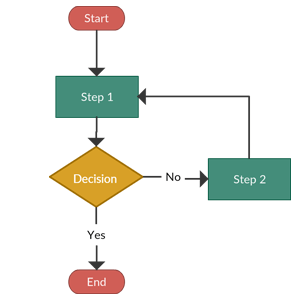
Key functionality samples online = list
Evaluation: see scoring details above.
FYI: next class we are building a first piece of the prototype for the end of class that I can look at.
Comments
Post a Comment