COMMUNICATION:
• Choices & Groupings for Final Projects are still blurryThis class is about concrete exposure to Sensors.
• What we are up to: assignment #1 #2 # 3 are now done,
Take photos
Ask me to explain if I am too fast
Take screenshots
Take notes
MUST READ THE WEEKLY BLOG ENTRY when posted!!LAST WEEK:
Intrinsic motivation - mostly theory
CLASS:
• Attendance
• Check your Unreal assignment
• What have we learned 2 weeks ago?
• Theory - the Gestalt Theory and Feedback
• Plug a game controller in and use the D-Pad (directional pad, left-down cross-shaped), hit the jump button and shoot yellow balls. 

• Groups Final Projects discussion and narrowing
The Gestalt Theory and Feedback:What is Feedback (NOTE: it is Designers that design feedback these days)? A perceptive response given by a system, or a product (see why Gestalt is related to this).
see technical origins of the word: https://en.wikipedia.org/wiki/Feedback
What is the Gestalt theory? A theory relying on shape transformations and perception
heavily borrowed in the field of Interface Design.
Sensors and Electronics:• 2 types:
DISCRETE and CONTINUOUS
Switch ON-OFF and Volume button

Unreal and sensors:
• the game controller, the quickest way to access INPUT under 1 hour and under 40$
• Open a new 1st person template
These are your basic INPUTS. What is an Input?
• Plug Zero-Delay board and test Joystick and Buttons just like a regular controller

• Plug-in cable only and cause contact (may disrupt your USB port and you might have to re-plug it).
• That was only Switches.
• Now let’s do MIDI and look at Continuous input (Unreal will need a Midi Plugin to be installed and the I-cubeX drivers too).
• We are using the I-cubeX Midi USB microDig system made by Infusion Systems as our hardware: http://infusionsystems.com/catalog/


NOTE the sensor plugged-in with 3 pins (red, white, black) as an Input. We are using the Infra-Red reach sensor which detects easily the distance of the hand continuously.

• Activate MIDI in Plugins Menu in Unreal (after going to the Marketplace and downloaded the plugin).


• See the Input on the Midi System application
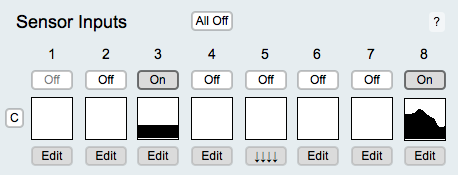
• See the input in Unreal on a Cube’s Color channel

• Notice the values smoothly changing from 0 to 1 (remember Interpolation?) as i move my hand closer and farther
That is what we call CONTINUOUS
Phones:
• Other sensors exist such as the ones in your phone —> pls name two
_O————n
_T————h
• Are they Continuous?
• How do you fake Continuous Input with Switches? That’s Digital for you
• For pushing an app to your phone:
1 - Download the "OCADU_Timeline3_AndroidTest.zip" project file in the _Wk6 shared folder.
2 - “turn android phone into developer mode” (Search Google for)
3 - Install Android SDK for Unreal on your laptop (ugly but you’ll get there)
4 - Plug your phone on laptop & open Unreal and look at the launch Options on top-right of screen
5 - any project you already have must be converted into Android in Platform Settings
6 - push Android app in Unreal - launcher to your phone
...
• Note the Phone Unreal app working with the Joystick on USB directly :)
• Check out the insides of a 4 switch (red buttons) Joystick:


• Groups discussion about the Final Projects
ASSIGNMENTS:
• Unreal Practice: https://www.youtube.com/watch?v=cm04M5m-VKE - Use headphones!! And please find a free buzzing fly sound or another loop-able sound in the .wav format (pronounced "wave" sound format), helicopter sounds can work, fans, etc... I trust you will get that easily.
When you have found your sound, just drag and drop it into the Content Browser inside Unreal directly from your Finder or Explorer window.
• Watch this: https://www.youtube.com/watch?v=e-n90xrVXh8
Please NOTE: everyone should be up-to-date with assignments 1, 2 and 3 by Monday night March 4th. I will apply a mark reduction to these next week if they are presented then, only 2 people have a specific extension.
For anyone presenting a late assignment: just PLAY it, make a video and send me the video with voice comments.
Thanks, PG
Thanks, PG
Comments
Post a Comment